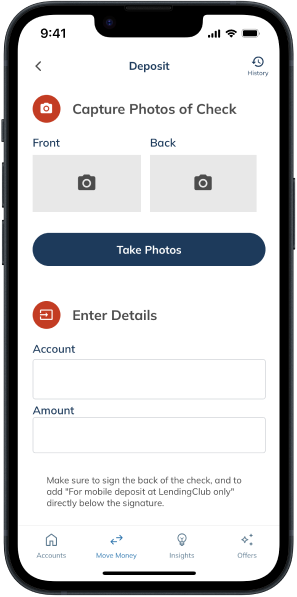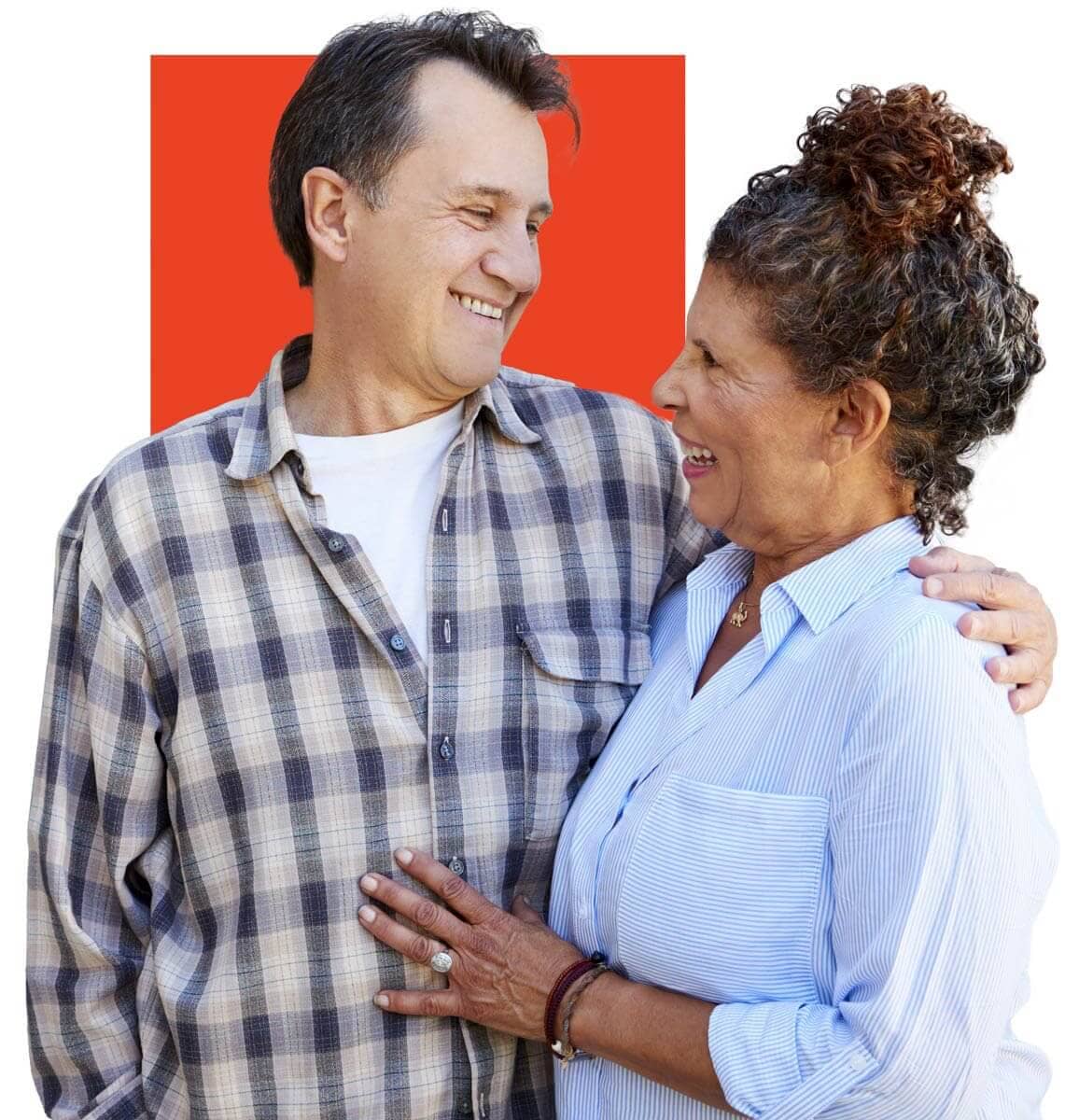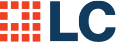Steps to deposit your check
Sign in to the LendingClub mobile app and select “Move Money” then “Deposit Check”
Verify that the check amount is within your daily mobile check deposit limit
Endorse the back of your check and write “For Mobile Deposit at LendingClub only” under your signature
Place the check on a flat surface with good lighting and a contrasting background, and take a picture of the front and back of your check
Select the deposit account, enter the check amount, and select “Deposit”
Online & Mobile Banking
Manage your accounts from anywhere with unlimited access – 24 hours a day, 7 days a week.
Digital banking, made human
Security